Introduction
Here's another Tuesday post!I got a top-of-the-line new laptop (at Walmart...) that I've been delaying for far too long. My four year old laptop barely runs ONE tab in Chrome. I've had to revert to the old (original! From 2006!) gmail settings a few times just to get anything done.
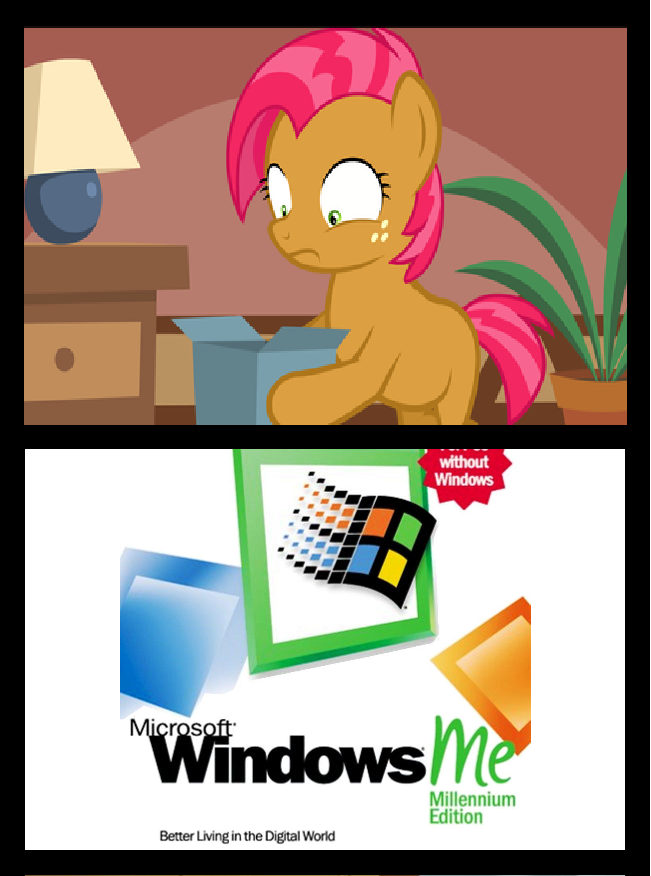 |
| Original author unknown |
Background
As I mentioned before, I've been using MS-DOS / Windows for a long time and was fortunate enough to know enough to avoid Windows ME and Windows Vista. It's been said that Microsoft gets every third product right (unknown attribution), so after Vista and Windows 8 I have moderate expectations for Windows 10.First Day
The first day went pretty well. The initial set-up process was really smooth, it connected to my WiFi and the internet just fine and there were not a whole bunch of updates to download right off of the bat. I tried using YouTube with the new Edge Browser and it worked OK for the first half-hour, after that there were unforgivable errors (e.g. not being able to click inside of the video box). I mean, who messes up Clicking these days! I was not impressed.Somewhere in there I asked "Cortana" how big my hard drive was... she sent me to Bing... I was, again, not impressed. Also, it's just a text box. No pretty face or anything!
| Cortana from Halo - Copyright Microsoft |
Second Day
Second day, I needed to print and scan with my networked printer (hp deskjet 2542 wireless all-in-one printer). Printing worked great and the default drivers installed flawlessly and "just worked" for printing. +1 to Microsoft, who is now shooting at 1 win and 2 losses. Funny thing, the biggest hastle was figuring out how to bring up Notepad... I told Cortana to "Open Notepad" after futzing with the new Windows Button in the lower left and at least that worked. I'll put that as 1 lose for the Windows Button and one win for Cortana, putting us at 2 wins and 3 losses.Next up was scanning. I had to install the custom HP software, which claims to be Windows 10 ready, in order to scan. It kept being unable to setup the printer... which is already set up. It said to uninstall the HP printer driver and restart the printer... and was then still unable to setup the printer. Three hours later I booted up my Windows 8 dinosaur and scanned using that. Epic fail for device drivers! It was so frustrating it drove me to drink (a reasonable amount). Windows 10 is now looking at 2 wins and 4 losses.
Conclusion
Avoid using Edge, peripherals and Cortana and it is working OK. Microsoft usually has a long time frame in mind when releasing a new OS, so it's usually two years until a new OS is generally usable and Windows 10 looks to be no different. Keep your old OS so that you can have working 3rd party device driver! Final judgement 4.4 / 10, compared to the usual Microsoft products 8.0 / 10.Why do I use Windows? What's that phrase, devil you know?
Wonderful blog & good post.Its really helpful for me, awaiting for more new post. Keep Blogging!
ReplyDeleteHP Deskjet 2542 Printer Installation Support
Idolizing Framework 123 HP Envy 7158 Wireless Setup Thanks for sharing, Implicit Fundamental 123 HP Envy 4520 Wireless Setup Thanks for sharing, Incontestable Guidence 123 HP OfficeJet 4655 Wireless Setup Thanks for sharing, Incontrovertible Hope 123 HP OfficeJet Pro 8715 Wireless Setup Thanks for sharing, Indisputable Hunch 123 HP Deskjet 2655 Wireless Setup Thanks for sharing
ReplyDeletetyping services+saratoga ,new york
ReplyDelete123.hp.com/setup 6960
ReplyDeleteVery nice blog...... Hot Tot Hair Products seems to be very useful.... I would like to try them if i could buy them in Australia.... Nice work, keep it up.
ReplyDelete123 HP Support
https://setup-wireless-printer.com/canon-i-sensys-mf9170-wireless-driver-mac/
ReplyDeletehp officejet 3830 driver , hp officejet 3830 setup
ReplyDeletePrinter Driver , wps pin for hp printer
ReplyDelete123.hp.com, hp photosmart d7260 driver , hp deskjet d2663 driver , hp deskjet 3732 driver , hp deskjet ink advantage 3776 driver ,
ReplyDelete
ReplyDeleteGreat post.I'm glad to see people are still interested of Article.Thank you for an interesting read........
hp officejet 6960 setup download
hp.123 com/setup, hp.123 com/setup, hp.123 com/setup, hp.123 com/setup,
ReplyDeleteTo start enjoying live streaming, you need to sign in on Roku without any mistake. If you think not finding the Roku.com/link code is the end of the world to you, here’s to reading more. Using a single account, you can manage the entire Roku device, which is one of the best parts of this system.
ReplyDeleteIf you are not able to work upon it and finding any issue or have any query regarding your HP printer driver Update then you can contact the HP Support Number. The prompt HP Service experts will do it for you.
ReplyDeletevery nice blogs!!! i have to learning for lot of information for this sites...Sharing for wonderful information.Thanks for sharing this valuable information to our vision. You have posted a trust worthy blog keep sharing.
ReplyDeleteHP Scanning Software Setup & Install
Custom Software Development Company
ReplyDeleteCustom Software Development Services
Enterprise Application Development Company
Web Application Development Company
Healthcare Application Development Company
Custom Software Development Company
Custom Software Development Services
Enterprise Application Development Company
Web Application Development Company
Healthcare Application Development Company
Garmin Express provides you with new updates time to time and the same can be browsed by navigating the Garmin.com/express hence allowing you to utilize the apps with the changing needs and also provides you with new features and better technology with every update, Garmin devices are of tremendous use to the people who are in a continual need to track their location and navigation. There are many reasons as to why the Garmin devices must be believed and relied on.
ReplyDelete